You can add employees by going to the "Employee & groups" menu on the sidebar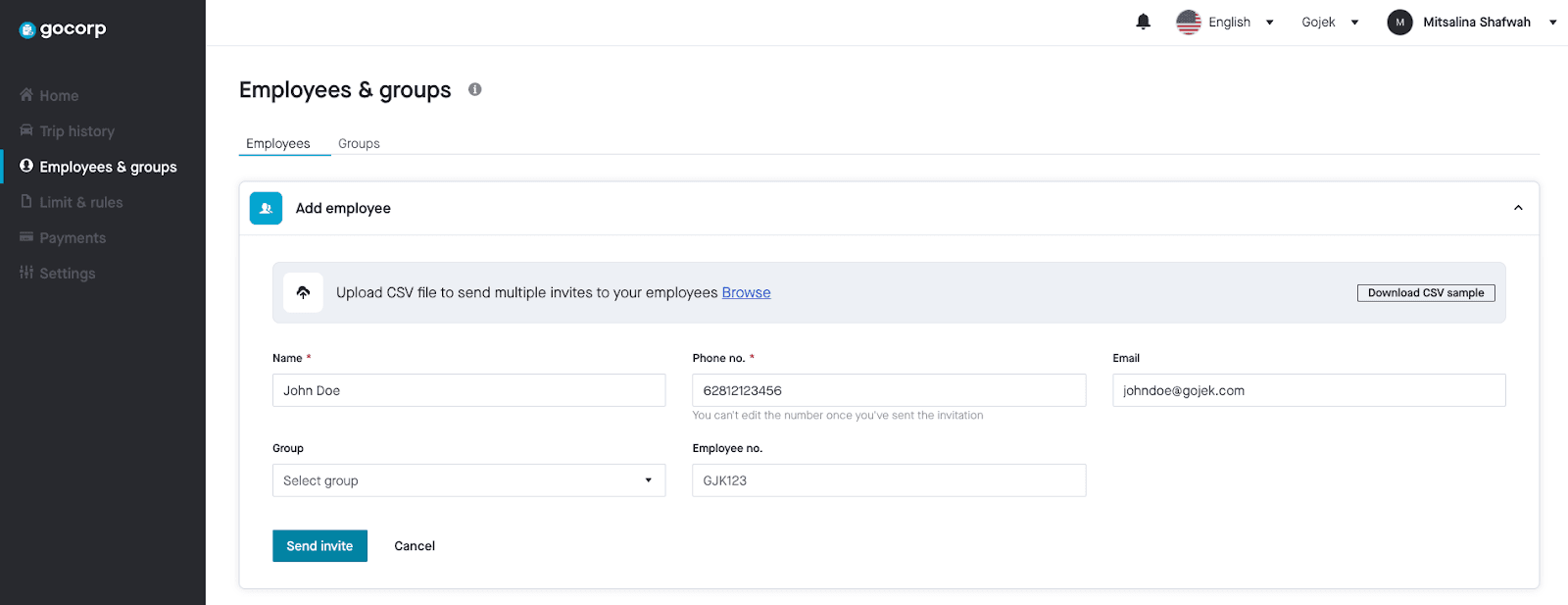 You can onboard employees in 2 ways: 1. Bulk upload using a CSV file 2. Single/manual upload by filling out the information of your employee one by one Make sure the employee's phone number is the same as the one registered on their personal Gojek account. After you onboarded the employees, they will get a notification once they're invited to GoCorp.
You can onboard employees in 2 ways: 1. Bulk upload using a CSV file 2. Single/manual upload by filling out the information of your employee one by one Make sure the employee's phone number is the same as the one registered on their personal Gojek account. After you onboarded the employees, they will get a notification once they're invited to GoCorp.