Below are the steps of using GoFood:
- Choose GoFood on your Gojek app homepage.
- You can change the location at the top of the GoFood Explore page, and type the name of the food or restaurant you are looking for in the search bar.
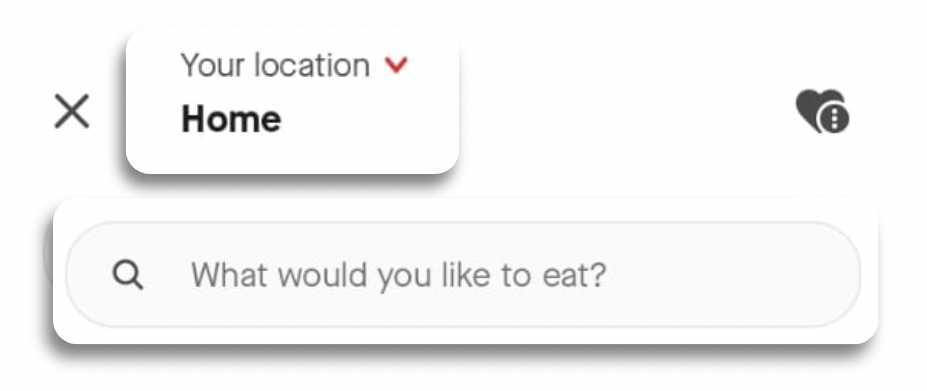
- Choose the restaurant you want to order from.A green check mark in the restaurant search results indicates that the restaurant has complied with the J3K Protocol.
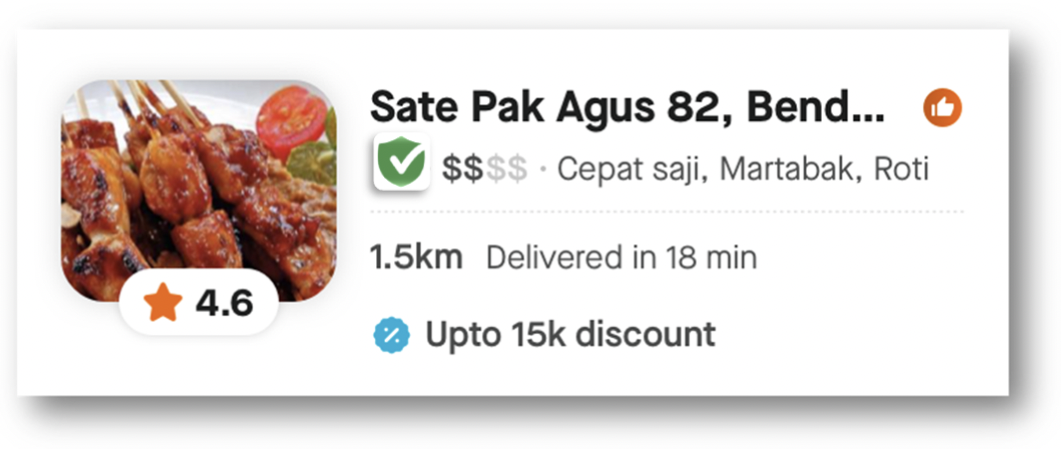
- Select the menu and specify the quantity/portion of your order by clicking the 'Add' option. If the menu has a 'Customizable' label, you can customize it with your preference.
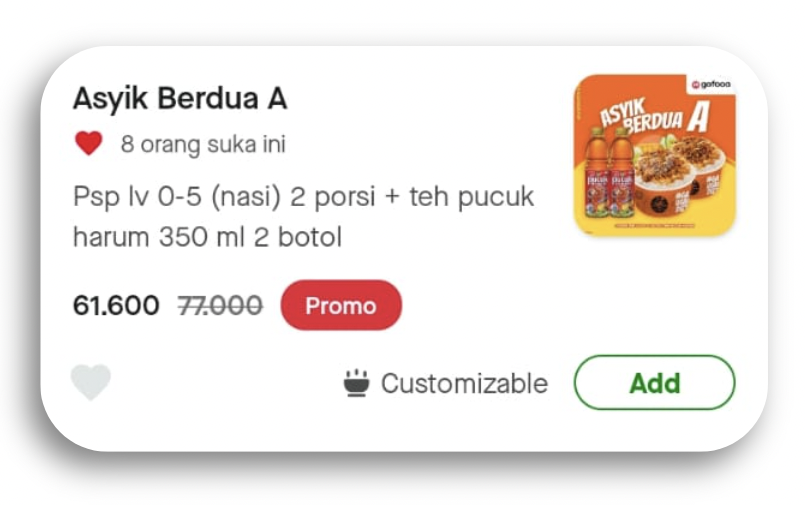
- You can add cutlery in your order by ticking the following option.
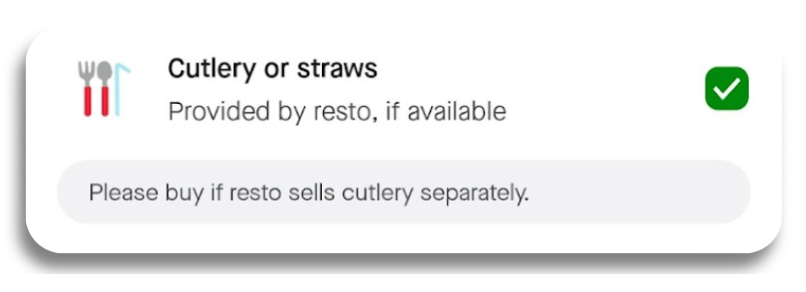
- If the resto sells cutlery separately, don’t forget to add it on the list of item you wish to order.
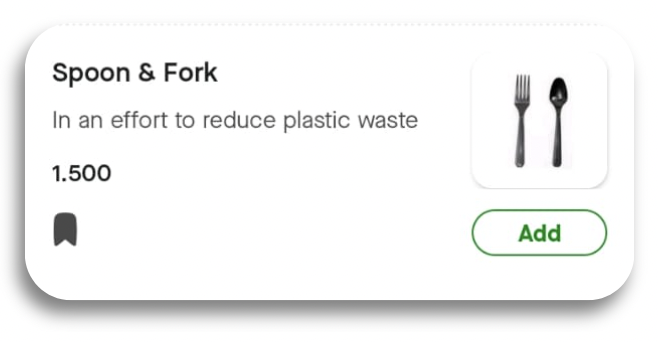
- To further specify your order, you can add notes to the resto, such as ‘please do not add veggies’,‘not spicy please’, etc.

- If you are already sure, click 'Add to cart' to add the menu to the checkout page.
- On the checkout page, you can choose an order type. Choose Delivery if you want the driver to deliver it or Pickup* if you want to pick up the food by yourself at the restaurant
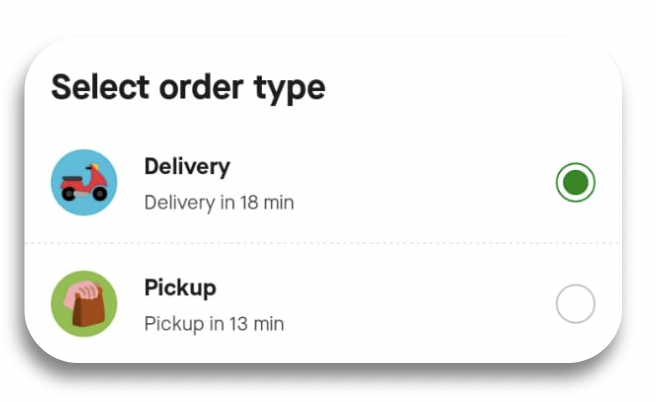
*The Pickup feature is only available at selected merchants.
- If you choose Delivery, enter your delivery address. You can also enter it from the saved addressed feature, check here to know how.
- You can also make the order as a gift for someone else. Click here for more info.
- Prior to placing an order, select your preferred payment method, then click 'Place the order'.
- On the order confirmation page, ensure the menu you ordered and the payment method you selected are correct. If there's something you want to change, click the back arrow button in the top left corner.

- If you are already sure, click ‘Confirm order’ to move forward.
- After the order is received, the restaurant may contact you via the chat feature if there are items that need further confirmation.

Notes:
The maximum of delivery distance is 25 km.
For selected areas in Jabodetabek, Bandung, and Surabaya maximum delivery distance is applicable up to 8 km.
You can’t cancel, add, or remove your order if you order from Super Partners so please make sure that your order is correct.
Pickup feature is only available at selected merchants.
Parking fees prior to pick-up is the driver responsibility, unless it’s previously agreed to be paid by the customer.
Parking fees after pickup are the responsibility of the customer, with prior agreement before entering the parking area and toll lane.
You can still chat with the driver up to 2 hours after your order is completed.
You can see your chat history with the driver for 24 hours after your order is completed.
In certain restaurants, you will be charged for a Restaurant Takeaway Charge. The amount may vary according to the restaurant’s policy that you can see on the checkout page.