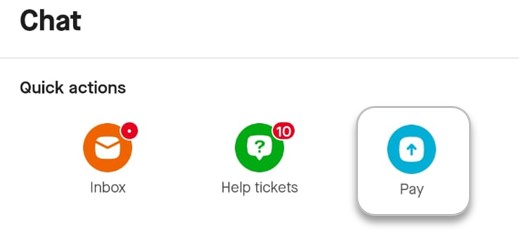Help /
gopay /
How to transfer to Gojek user
Here’s how to transfer your GoPay balance to Gojek user:
Transfer GoPay via ‘Pay’ feature
Choose 'Pay' on GoPay feature You can easily scan the receiver’s QR Code* or input/choose your friend’s phone number registered to Gojek *To show the receiver's QR Code, click here
Enter the desired amount to be transferred then click ‘Confirm’ Choose ‘Confirm & Pay’ in Review Payment page Scan fingerprint/face or enter your GoPay PIN, and yay! You have successfully transferred your balance to your friend’s accountTo see more information about your transfer, you can swipe up to Receiver Detail on Payment successful page or you can see it on History Transfer GoPay via `Chat` feature
Select Chat in the lower right corner of the Gojek homepage
Follow the next instructions to finish your transfer or request process Notes :
Make sure you have entered the right transfer amount and destination phone number, also the receiver's GoPay balance doesn’t exceed the specified limit. Check the GoPay balance limit info by clicking here .