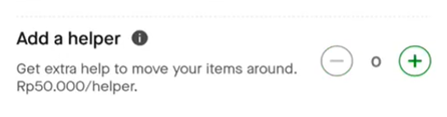Now you can send large items anywhere (without maximum distance). Here's how to book:
- Choose GoBox on the Gojek app homepage.
- Choose the type of service provided by GoBox according to your needs, Transporting goods or Moving
- Complete the details such as address, name & phone number, and item description.
- You can also add the notes (if needed)
- Select the vehicle you want according to your needs.
If you need extra help, you can add a helper. Click ‘Next’.
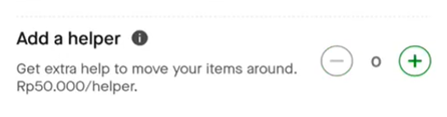
- Now, on the Activity detail page, you can use the "GoBox Schedule" feature to schedule the pick-up of goods as shown below.

- Select your preferred payment methods and complete the booking.