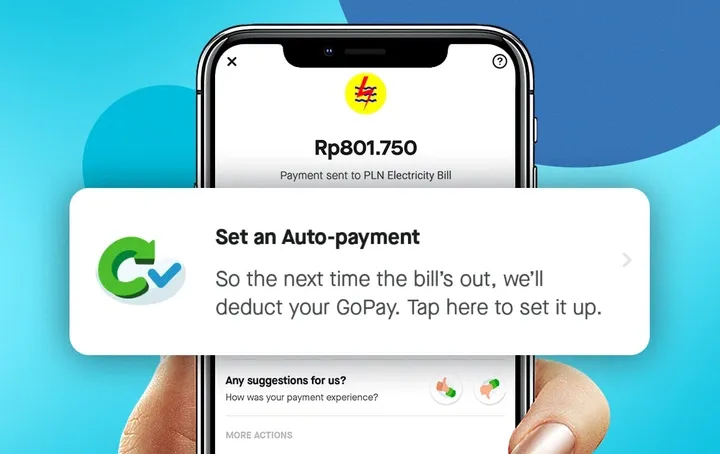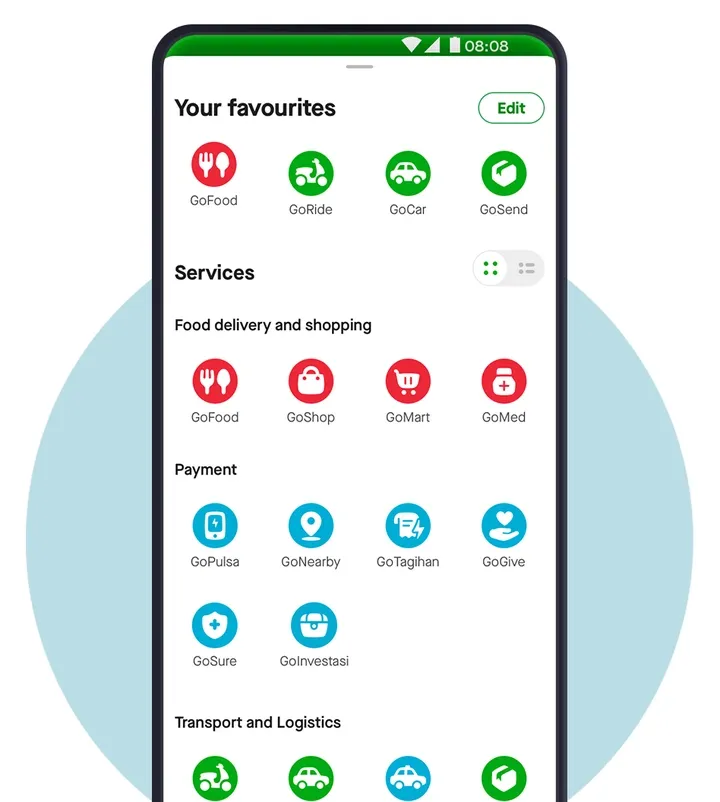Enjoy the convenience of paying water bills, BPJS, gas, internet, electricity, cable tv, until taxes on GoTagihan. Your billing numbers can be saved automatically. No queues and easy to use with GoPay. All bills can be paid using GoTagihan.
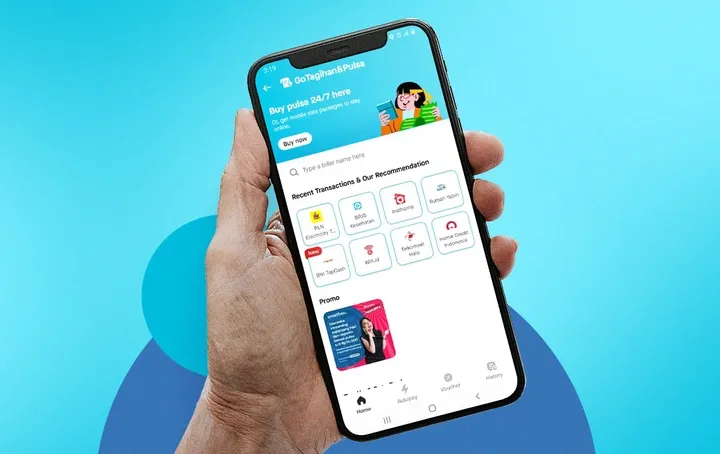

GoTagihan can pay more than 680 bills in Indonesia.

You can pay bills with just a few clicks on Gojek application using GoTagihan.

You will receive payment receipt via email after every time you pay a transaction on GoTagihan.

The Autopay feature on GoTagihan allows you to pay bills automatically.
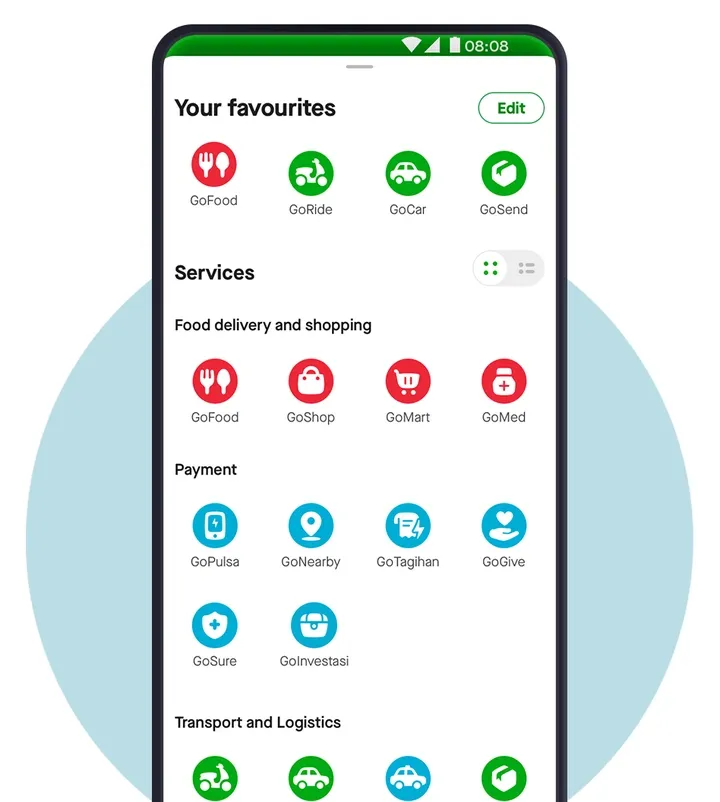
Activate the Autopay feature so your bills can be paid automatically every month.