To set Auto debit for BPJS Kesehatan on GoTagihan, you need to register your card number by following these steps:
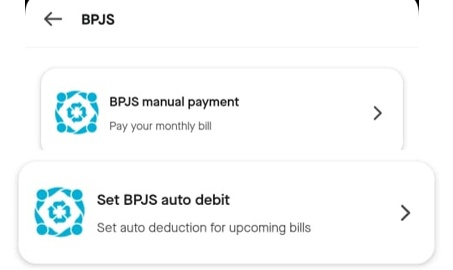
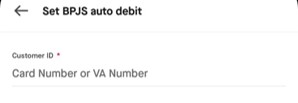
Note - When you register auto debit for BPJS Kesehatan on GoTagihan, you won’t be able to register it again on other channels. However, if you want to change the channel for your BPJS Kesehatan auto debit, please contact BPJS Kesehatan call center at 1500400.
Please remember that the auto debit payment schedule is on the 5th of every month, so make sure your GoPay balance is sufficient before the payment date.