Help /
gosend /
How to find out who received my package
Here's how to find out who received your package after it was delivered by the driver:
- In the Gojek app home, tap on the ‘Activity’ tab at the bottom of the screen
- Tap on the ‘History’ tab
- Click the transaction history that you want to see and you will find the recipient and photo of the package received on the ‘Proof of delivery’, also the details of successful GoSend shipping transactions
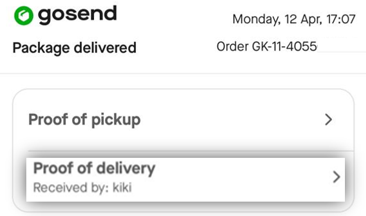
- You can also ask the driver about your package through the chat menu
Notes:
- Parking fees and tolls prior to pick-up is the driver's responsibility unless it’s previously agreed to be paid by the customer
- Parking fees and tolls after pickup are the responsibility of the customer, with prior agreement before entering the parking area and toll lane
- You can still chat with the driver up to 2 hours after your delivery is completed
- You can see your chat history with the driver for 24 hours after your delivery is completed