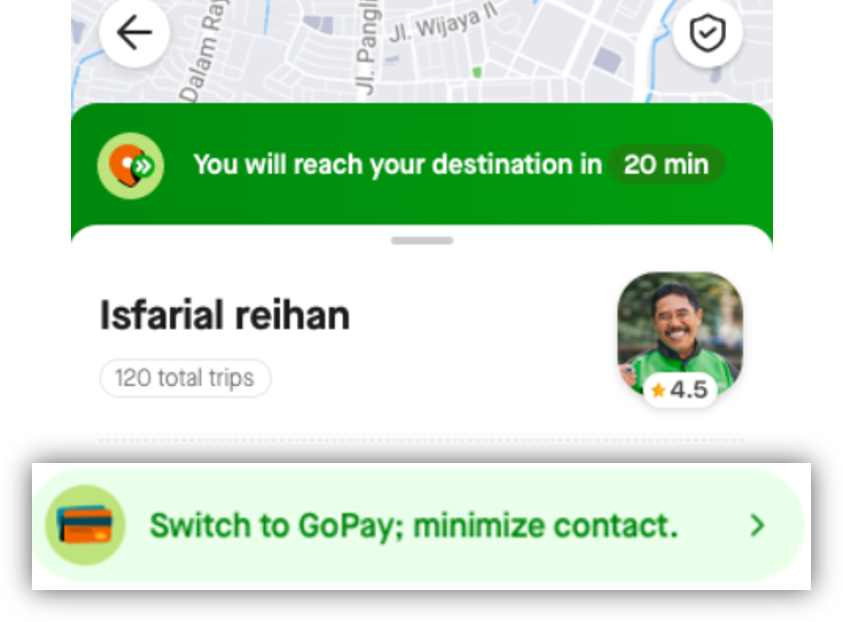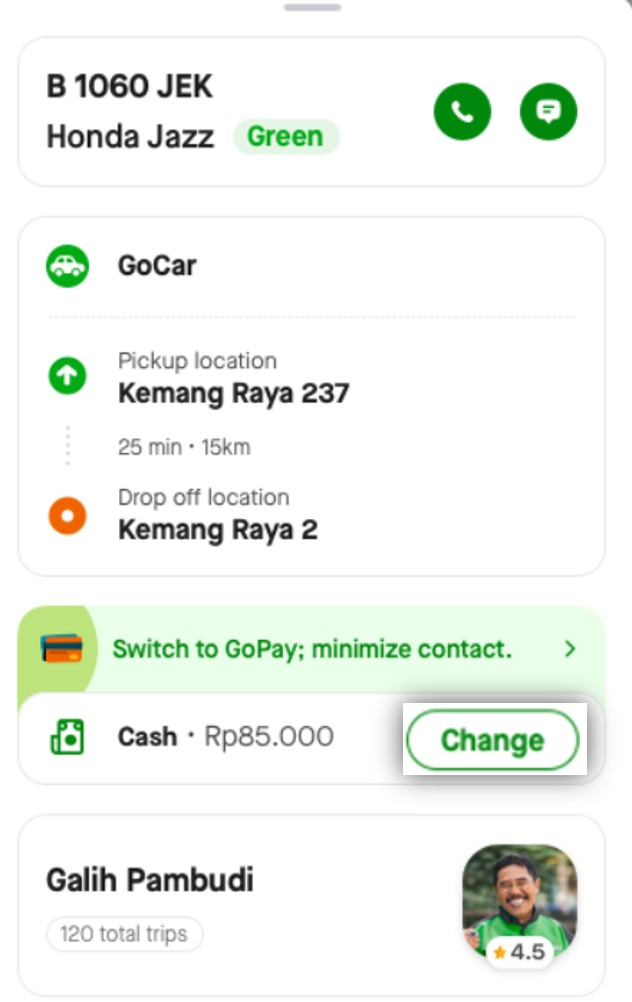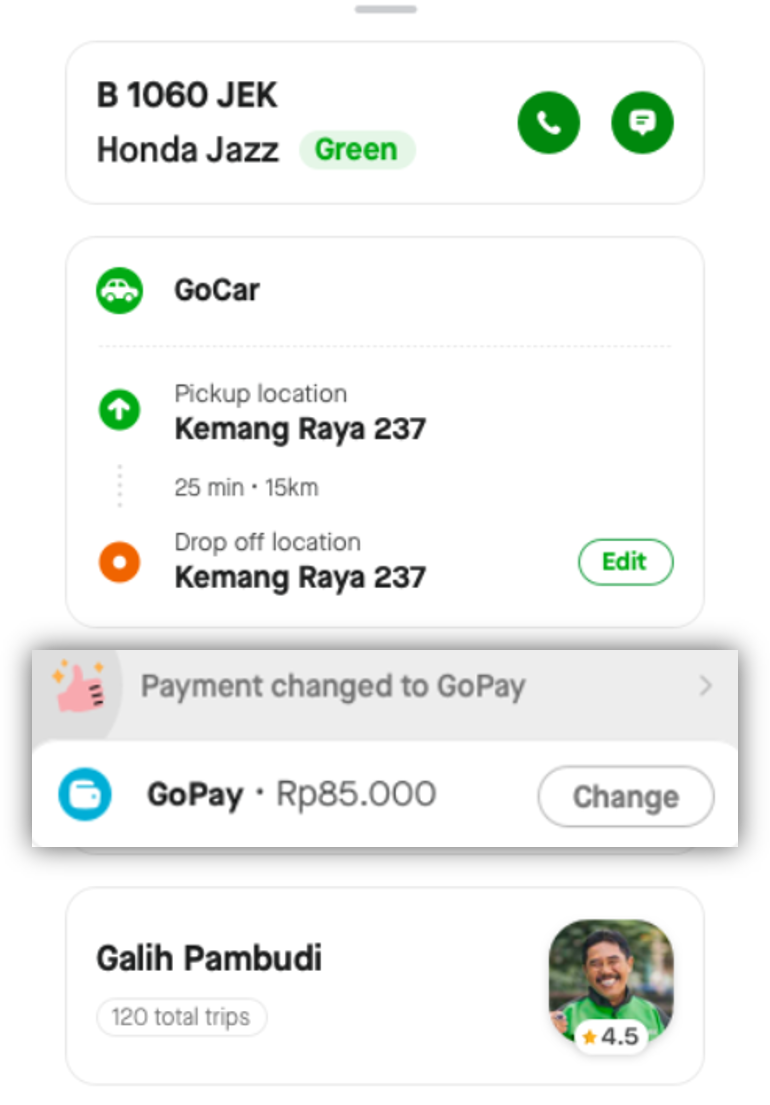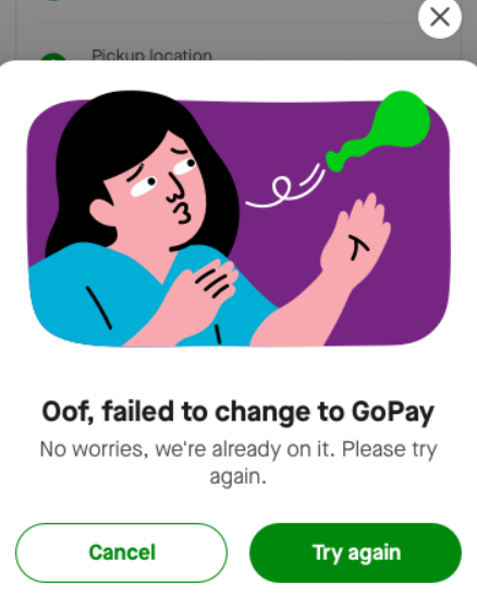For the GoRide and GoCar users who are in Jabodetabek area, now you are allowed to change your payment method from cash to cashless (e.g. GoPay, CC / DC, LinkAja or PayLater) while on trip using the ‘Edit payment' feature.
Follow the steps below to use ‘Edit payment' feature:
- On the active GoRide / GoCar booking page, you can see the option ‘Switch to GoPay; minimize contact’ or scroll up the page to change the payment method by clicking 'Change'
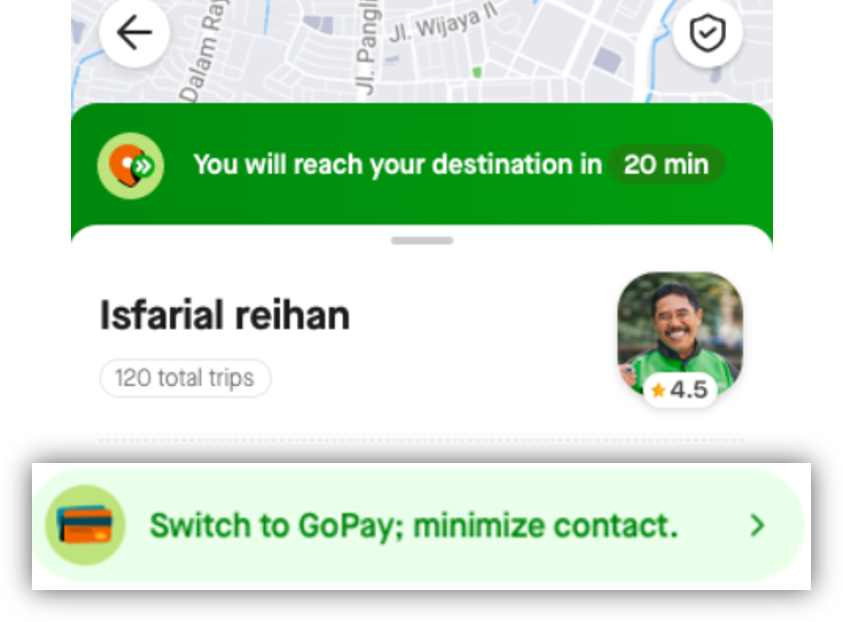
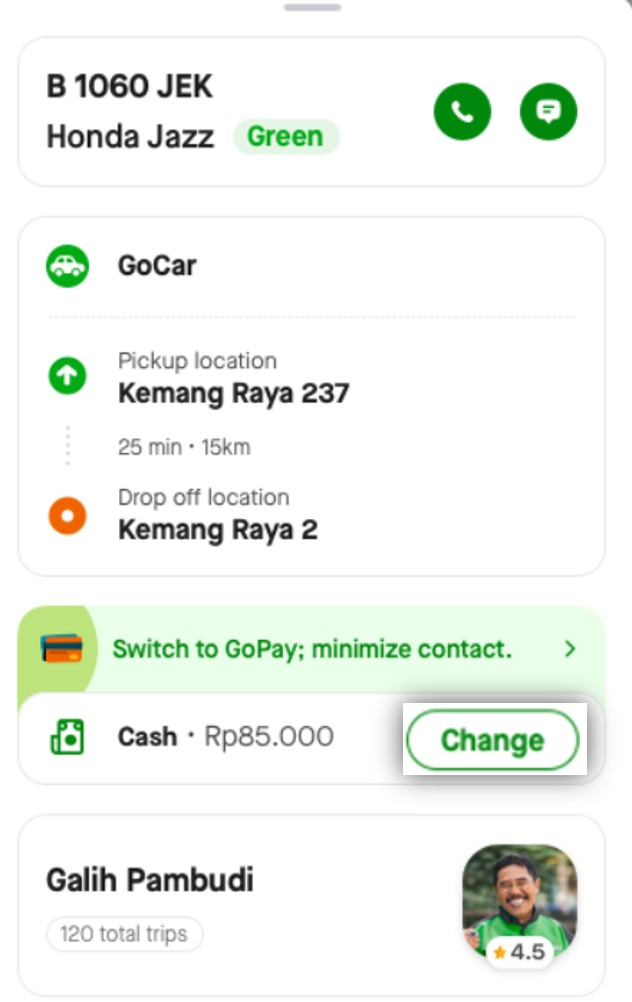
- You will see a ‘Pick payment method' page to change the payment method to cashless
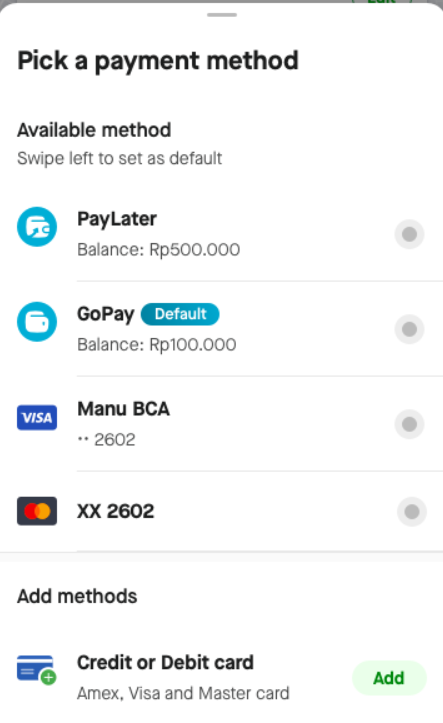
- Check your proposed change and click 'Yes, proceed’
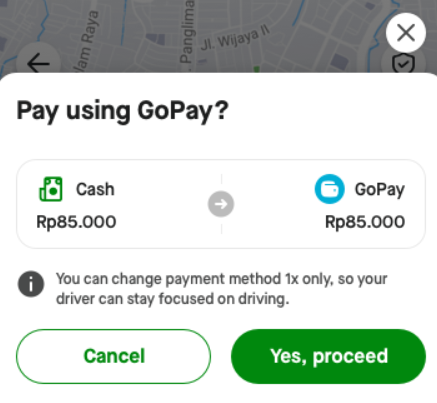
- You will see the switch of the cashless payment method that you’ve selected on the active order page
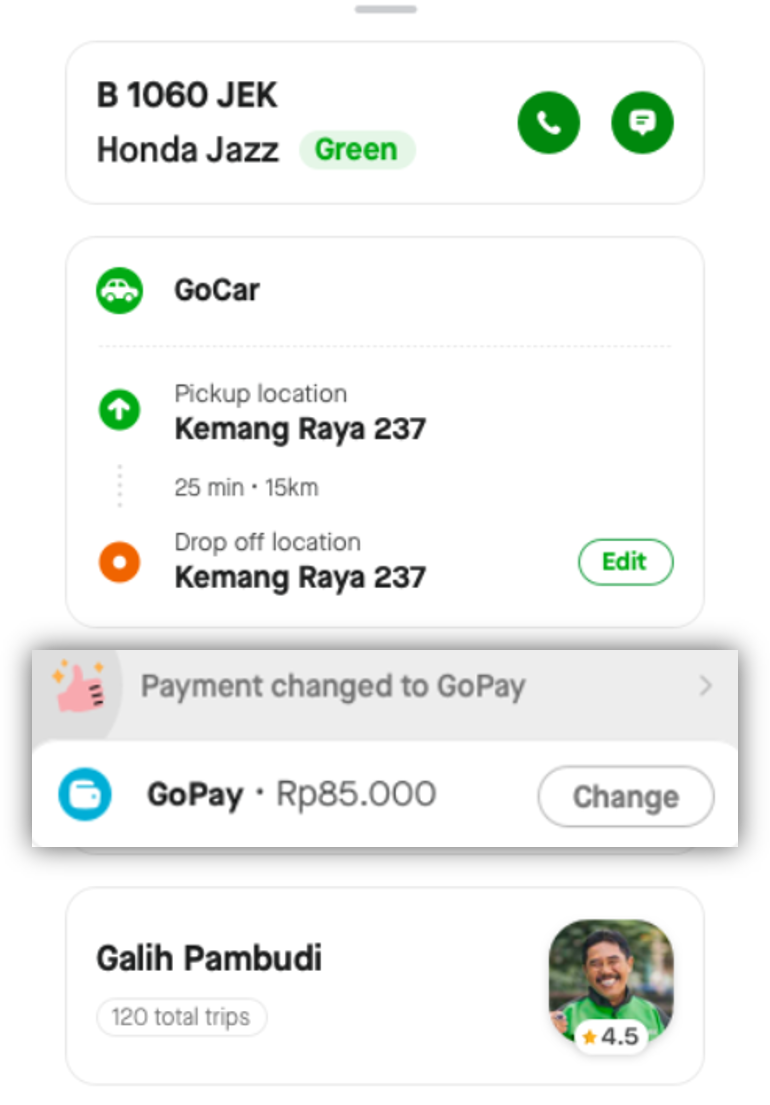
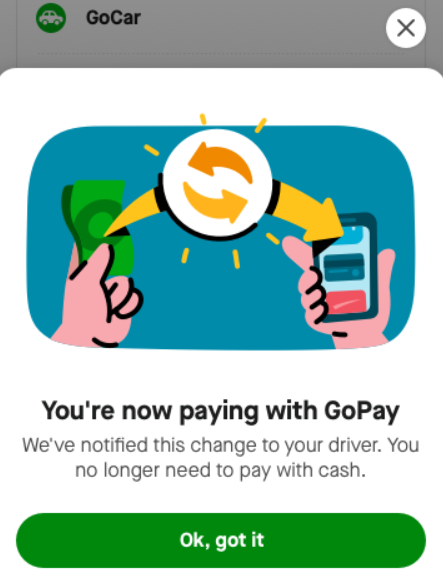
What if my cashless balance is not sufficient to edit the payment method?
You will not be able to edit your payment method and will return to the booking screen with an error message.
Here's what you can do if you get an error message when the cashless balance is insufficient:
- You can close the error message by clicking the 'X' button, or
- You can try again or add another cashless payment method by clicking the 'Try again' button
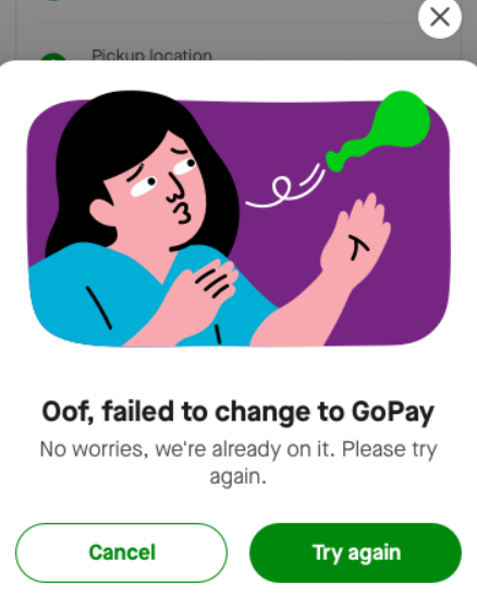
- If the cashless balance you want to use is GoPay but your GoPay balance is insufficient, you can top up your GoPay balance first, here’s how to top up GoPay
Terms and Conditions of using the ‘Edit Payment' Feature
- Payment changes from cash to cashless can only be made 1 (one) time if you have sufficient balance
- You can't edit the payment method if you have already choose to pay with GoPay Coins and cash
- If you have a pending payment fee that was charged on your last GoCar trip, you are expected to pay the fee first because the previous pending payment fee cannot be paid in cash