Sure. Early payment can only be made through the Tokopedia application linked to the GoPay Later by MAB account. The Early Bill Payment feature is used to pay bills in the following month (if you still have bills). You can use this feature if you have already settled the previous bills or they have reached their due date.
Here's a step-by-step guide:
Go to the GoPay Later page in the Tokopedia app.
Click “Bayar dari sekarang”.

Select “Tagihan Berikutnya”.
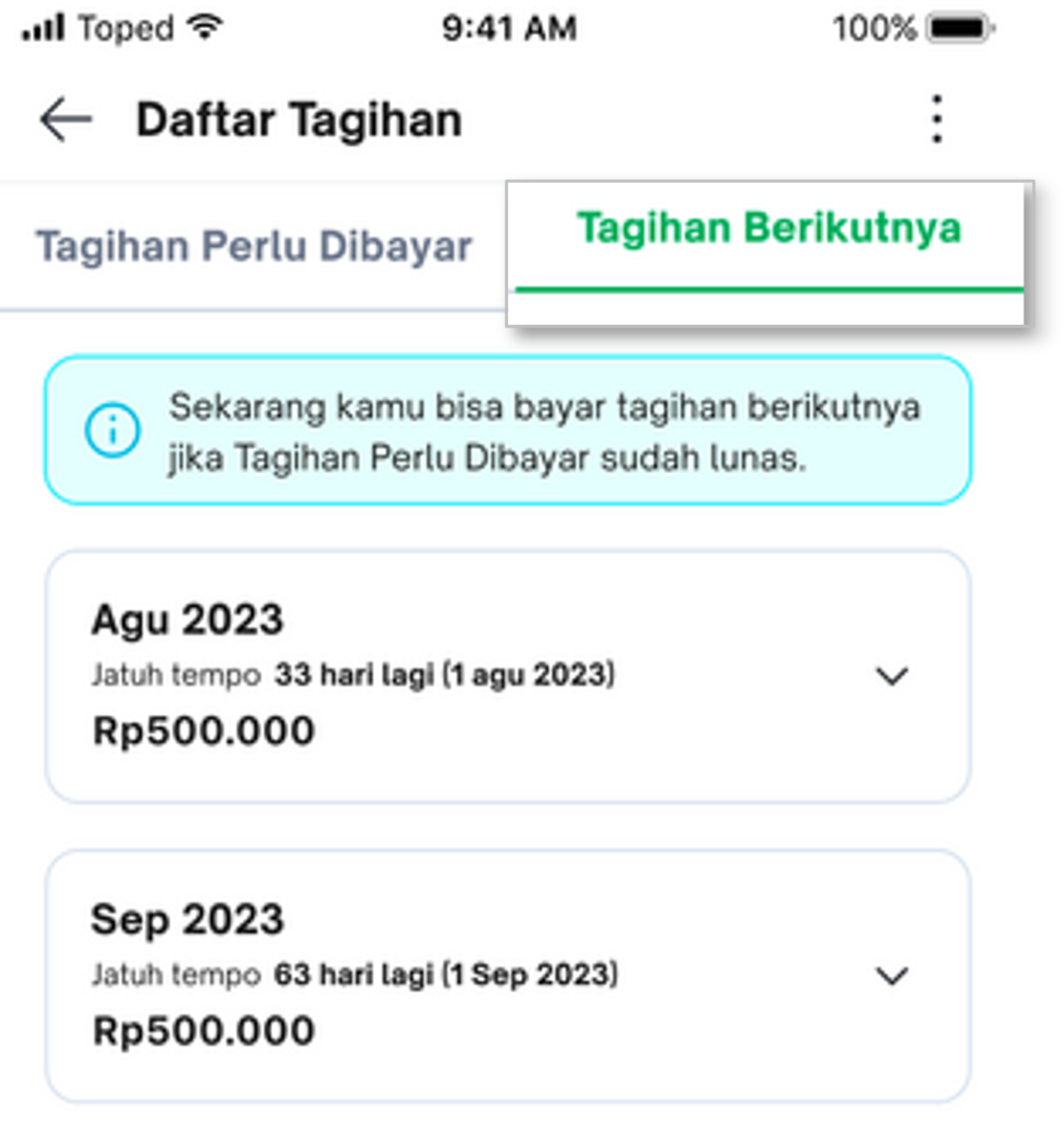
Click the ^ symbol to view transaction details. Then click “Bayar” to proceed with the payment.
On the “Pembayaran Tagihan” page, enter amount to pay > Click “Lanjut ke Pembayaran”.

On the “Pembayaran Tagihan” page, enter amount to pay > Click “Lanjut ke Pembayaran”.
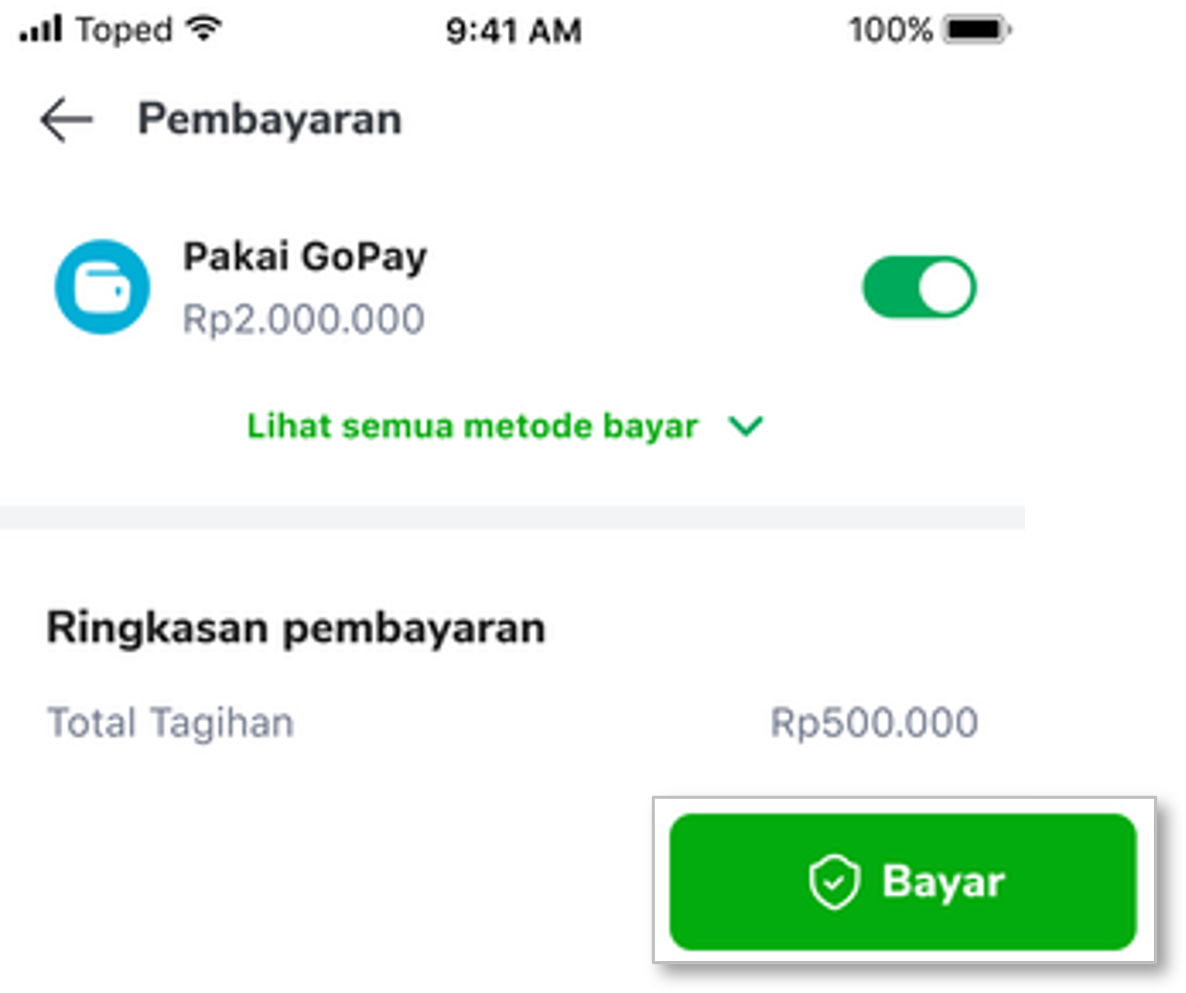
After the payment, your GoPay Later limit can be used again for shopping
Hope the information above helps you.