Here is how to top up your GoPay balance instantly using the Jago Pockets:
1. Click ‘Top up’ on the GoPay menu in the homepage
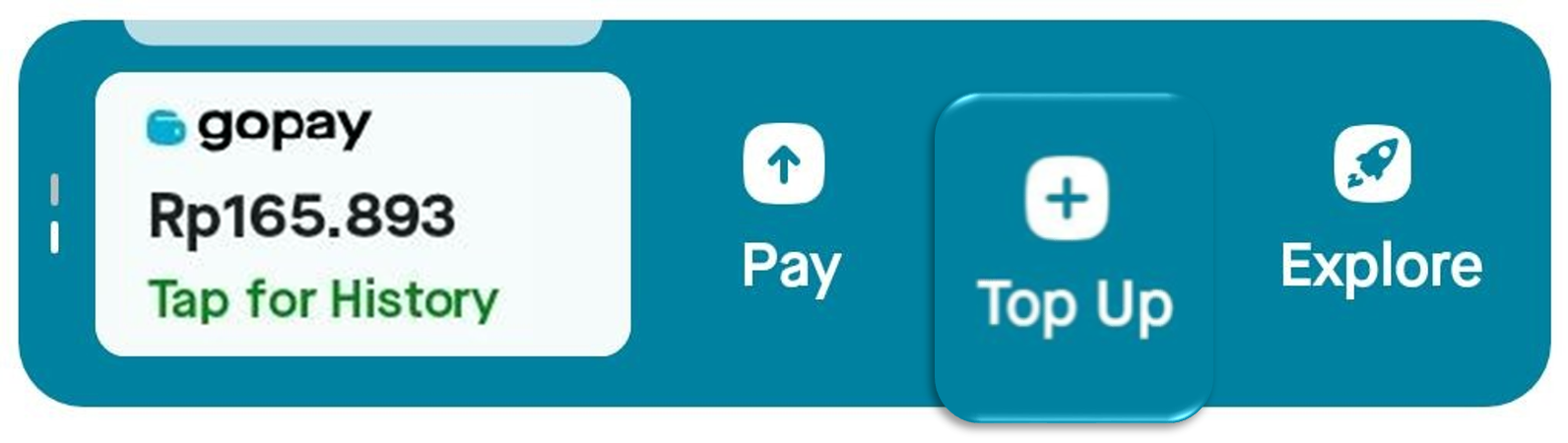
2. On the ‘Instant’ page, select or input the top-up amount that you want, then click ‘Continue’
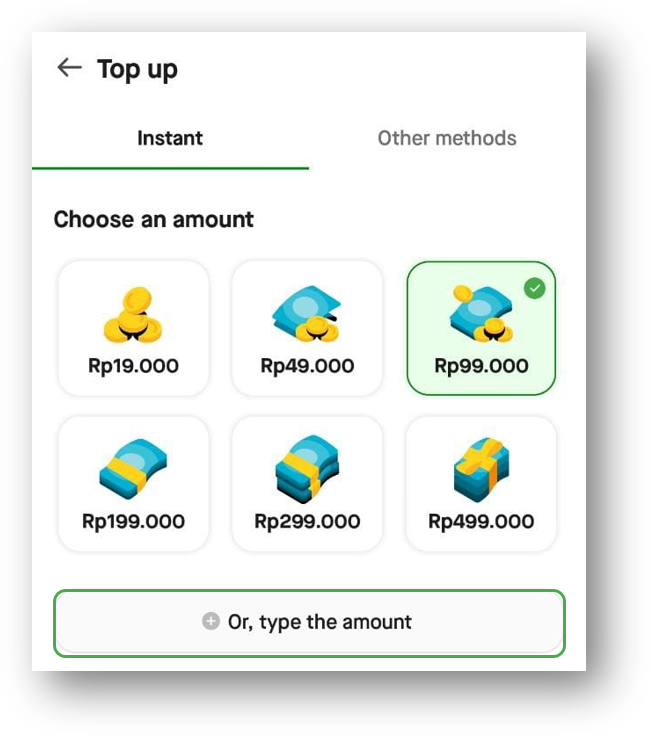
3.Select the Main Pocket* or another Kantong Jago that has been linked as a payment method
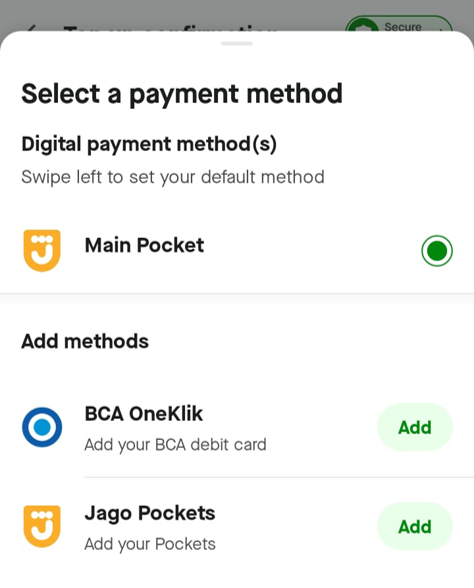
(e.g if the Main Pocket has been linked previously)
*) Click ‘Add’ if you haven't linked your Bank Jago account in the Gojek app
4. Enter your GoPay PIN or scan your fingerprint/face ID to complete the transaction.
5. Top up has been processed successfully! You can see the proof on the 'History' page.
Notes:
The daily transaction limit for top-up balance in the Gojek app is Rp1.000.000