Help /
gopay /
How to unlink apps that linked to GoPay / GoPayLater
Here’s how to unlink apps that linked to GoPay or GoPayLater as payment method such as Tokopedia, Google Play Store, or JD.ID:
- Choose ‘Explore’ on GoPay menu on Gojek app homepage
- Click 'Settings' (click 'More features' if you can't find it)
- Choose ‘Apps linked to GoPay’ on settings page
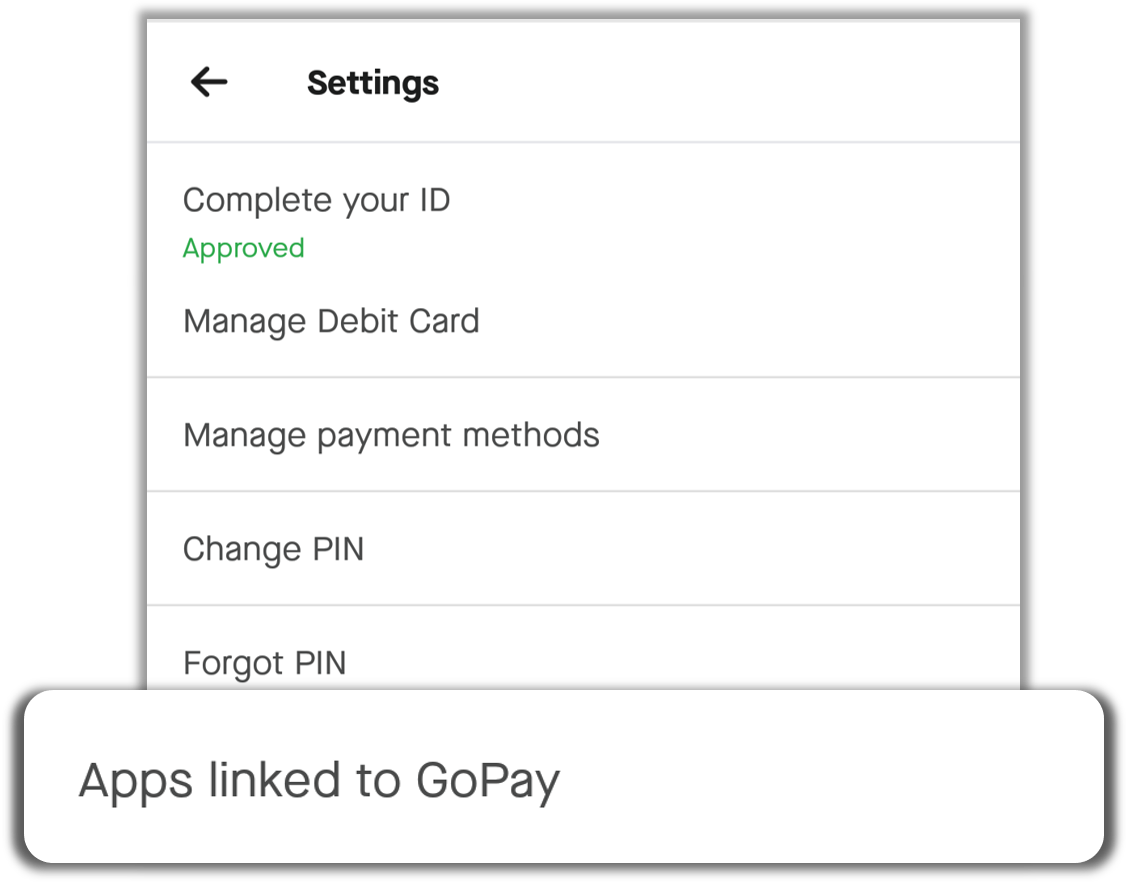
- Click ‘Unlink’ on the apps linked to GoPay that you want to unlink
- Confirm your request to unlink GoPay by choosing ‘Yes, Unlink’
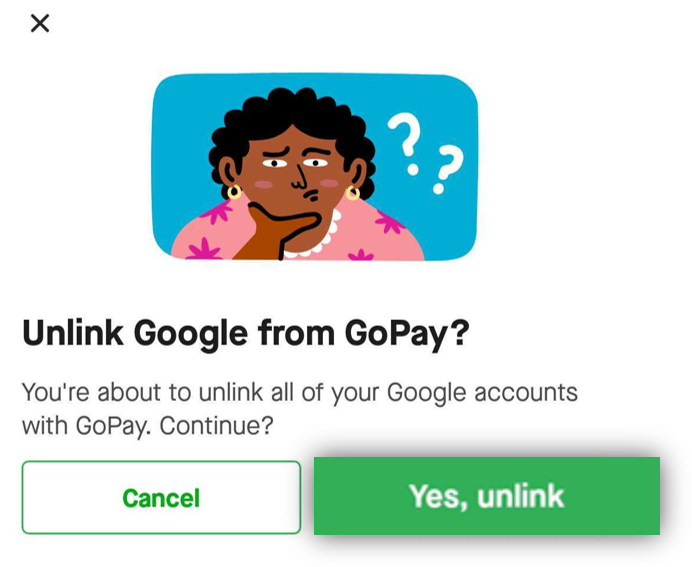
Note:
- By unlinking GoPay, GoPayLater will also be removed from the linked apps.
- For some apps, you may not see an unlink button on the 'Linked apps' page. Therefore, unlink it directly from the linked-app.
- For the Play Store app, once you unlink, it will be applied to all of your Play Store accounts.