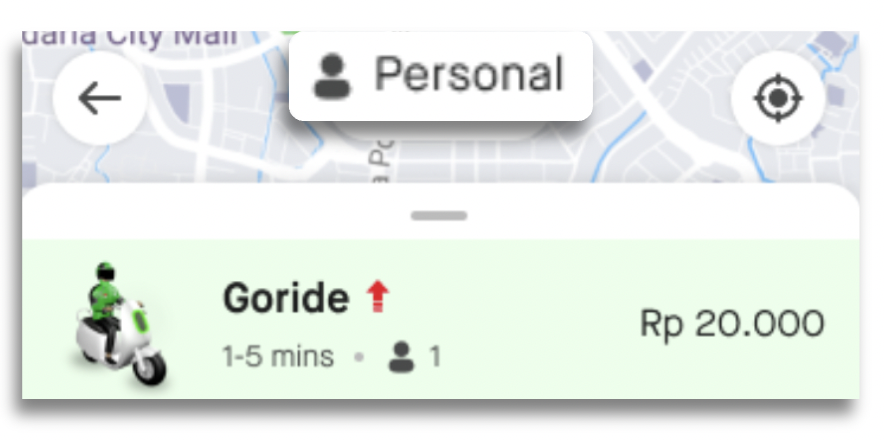If you have activated an individual business profile on your Gojek app, you can tag your GoRide/GoCar/GoBlueBird trip as a personal or business trip by selecting the appropriate profile.
Here's how:
- On the booking page, change your personal profile to a Business Profile by clicking the button like this picture:
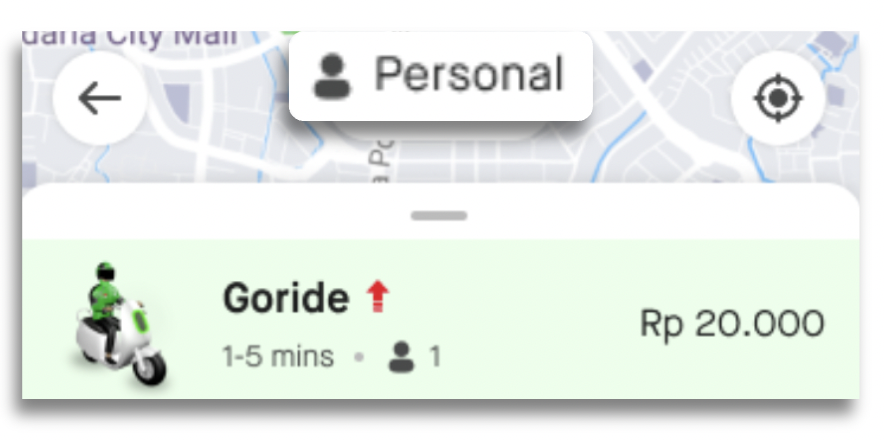
- You can also enter the details of your trip such as this:

- Save the trip mode, then continue booking as usual
- Voila! Your trip has been tagged as a business trip, and will be recorded on your Business Profile dashboard, where you can download the trip report.
Important!
Before confirming the order, make sure you have tagged the trip correctly because you cannot add/or change it after the trip is complete.