Help /
gocar /
How do I edit my destination?
To edit your destination while using GoRide or GoCar, kindly see the steps below:
- On your current order, swipe up the order detail information
- Choose ‘Edit’ on drop location section
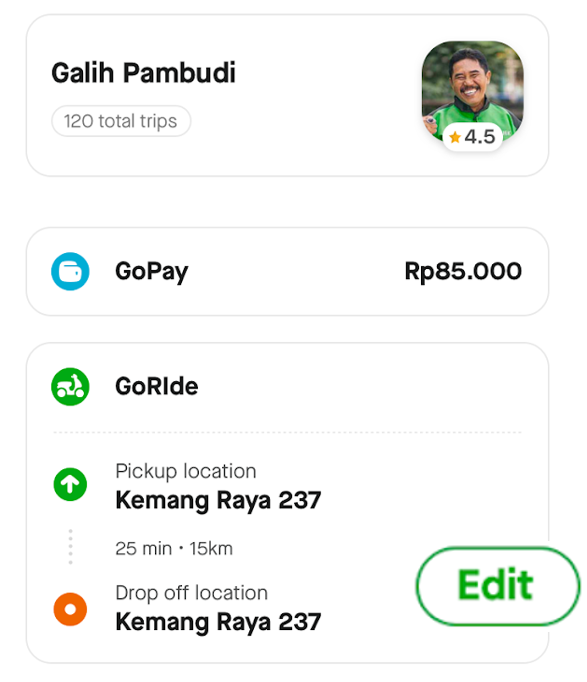
- Type the new destination location then click 'Confirm'
- Finish! Your destination has been changed!
While changing your destination, please note and make sure the things below:
- The fare can go up, if the new destination is farther than the original destination.
- If you use GoPay and your GoPay balance is insufficient while editing destination, you need to top up GoPay balance first to continue
- You can only edit the destination once in one trip
- 'Multidestination' feature will not be available when you use edit destination feature
- The edit destination feature is not available for Blue Bird taxi and when voucher is applied to the order
- An edit destination fee (surcharge) is applied
- You can edit the destination with a maximum distance of 100 km for GoCar
- You can't edit the destination with GoPay Coins as a payment method.