Help /
gobox /
How to find GoBox order history
To find GoBox order history, you can follow 2 ways below:
First way:
- Choose GoBox on your Gojek app homepage > click the icon on the top right corner of GoBox homepage

- Click 'Completed' to see your order history
Second way:
- Open ‘My Profile’ page from Gojek homepage then click ‘My Orders’.
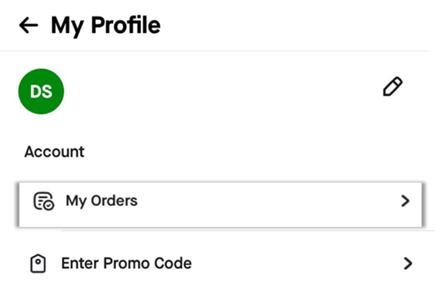
- Click the ‘History’ button in ‘My orders’ page and you will find your GoBox order history that you have ordered
Hope this information helps you.
