Once a driver has been assigned to pick up your order, you follow these steps to contact him via chat or phone call:
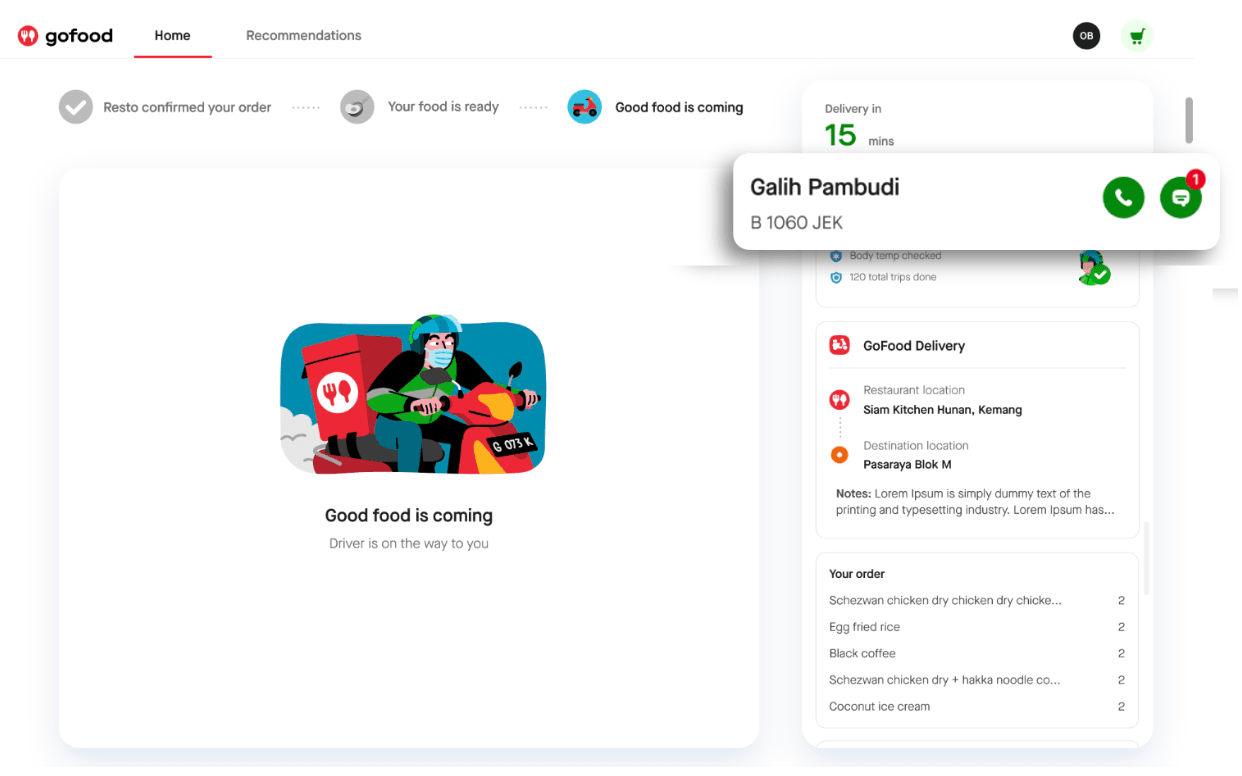
If you choose to contact the driver via phone call, the system will display the driver's contact number which has been masked*. You can contact the driver by copying the masked number and calling him.
*) Make sure you call the driver from the telephone number you use to sign in to https://gofood.co.id