To pay an order (GoRide, GoCar, GoBluebird, GoFood*) with a credit/debit card, you have to register it first. Here’s how:
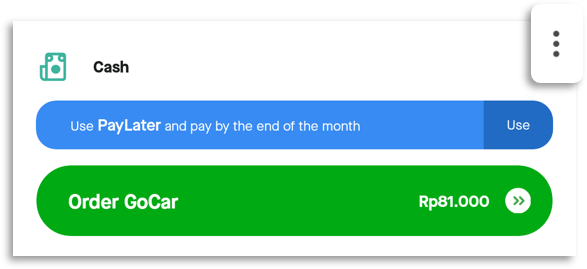


The next time you order on Gojek app, credit/debit card will be your default payment method.
You can always change to other payment method by clicking on the payment method bar.
*For GoFood service, if your total purchase is greater than your credit/debit card limit, you can use a payment combination (credit/debit card and cash).