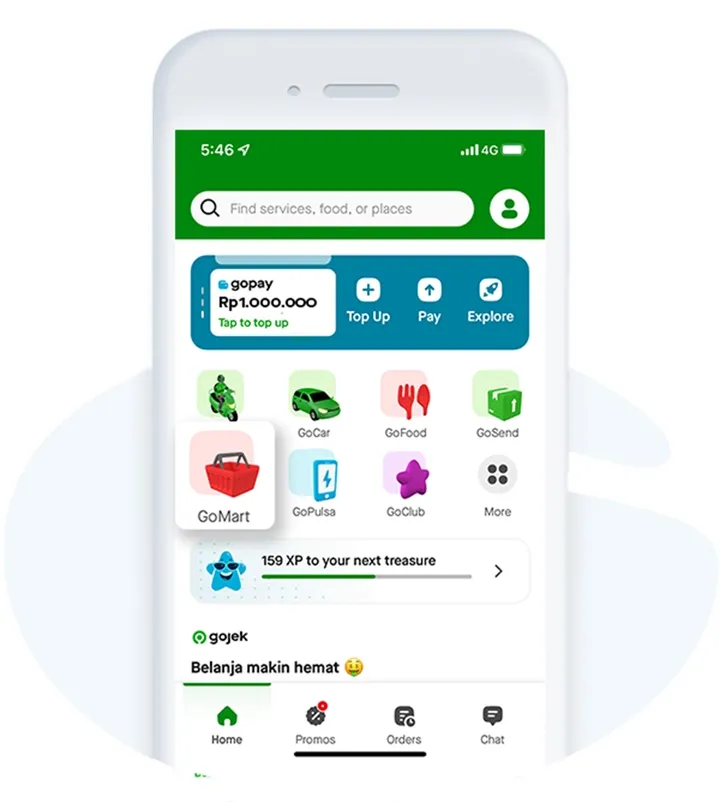Whenever you need to shop for your daily needs or any urgent needs, GoMart is always ready to help you! Just pick the product you need, pay and you’re good to go! Our great promos are also waiting for you

Products that you can purchase through the app are in stock (updated daily) and ready to be delivered.
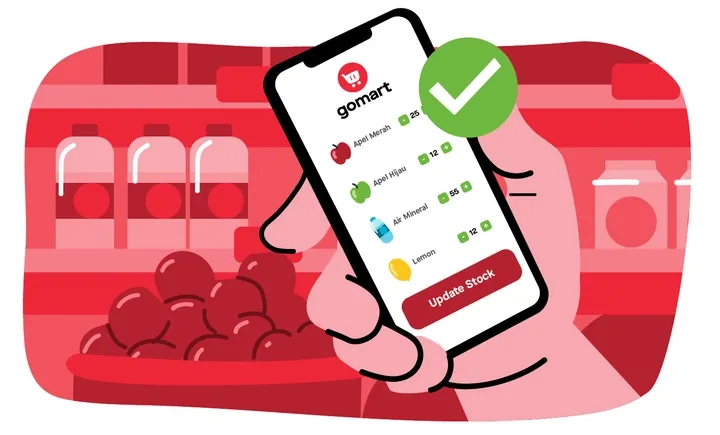
We will deliver your purchase instantly as long as the stores are open, with an affordable fee!

Need urgent needs at night? Rest assured, GoMart is always there for you