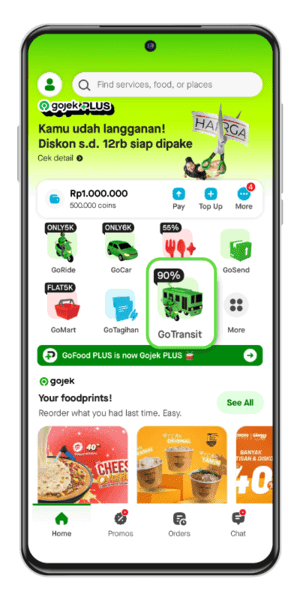Innovative mobility services from Gojek to make your commute easier!
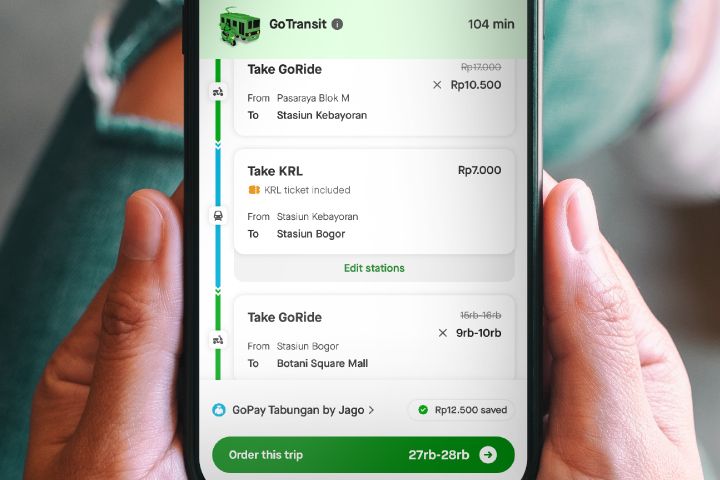
Sort out your journey from a single app, including purchasing commuter train tickets and GoRide to/from the station
Bye multiple apps! Use Gojek to book GoRide & KRL ticket, get up to 90%
Get on time to hop on the train, we provide a real-time schedule in GoTransit!
You can use the GoTransit service in the Jabodetabek and Jogjakarta Solo areas. GoTransit covers areas that are served by the Commuter Line (PT. Kereta Commuter Indonesia).
GoTransit assists you in facilitating your daily commute. Starting from GoRide to the station, purchasing Commuter Line tickets, and GoRide from the station to your destination.
Currently, GoTransit serves public transportation for KRL or Commuter Line.
GoTransit has a promotion using the promo code GOSTASIUN, offering a discount of up to 90% with a maximum of Rp5,000 for GoRide trips to and from Commuter Line stations.
Make sure your Gojek app is version 4.87 or the latest version.