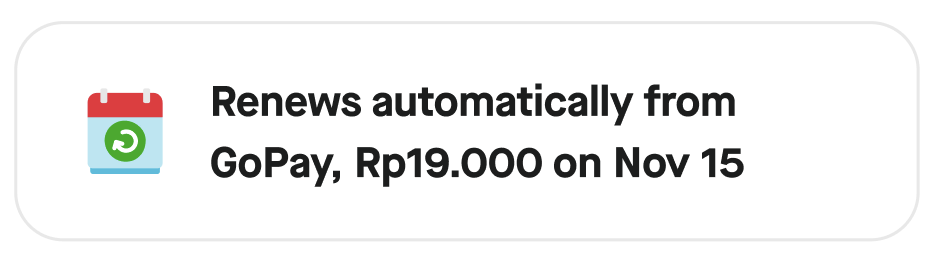Make sure you have an active GoFood Plus subscription to get the benefits. Here’s how you can check:
- Open Promo page on you Gojek app, then choose Subscription
- Click on GoFood Plus subscription, and check the validity period
- If you haven't subscribed to the package, you can buy one on the very same page
If you already subscribe to the package follow these easy steps to get the benefits:
- Order from the resto which has GoFood Plus badge as follows:

- The GoFood Plus subscription package will automatically free your order from delivery costs once you have met the terms and conditions of a minimum transaction of Rp40.000.
- You can see the detail of the discount that you get from the GoFood Plus subscription in the payment details on the checkout page.
Does the GoFood Plus subscription package automatically renew?
If you found the following badge on its Subcscription details when buying GoFood Plus subscription:
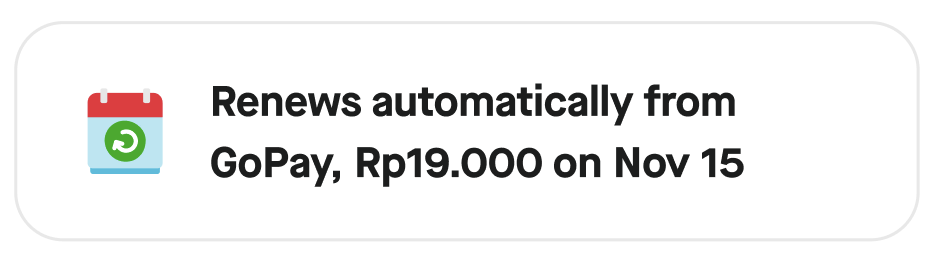
That means the GoFood Plus package you purchase will automatically renew before the validity period expires. However, you can cancel the automatic renewal scheme by following the steps in this article.
Notes:
Keep in mind that refunds do not apply to cancellations of the automatic renewal scheme for GoFood Plus package. Please use the benefits/discounts from the subscription package until the ongoing validity cycle ends.
You can apply the GoFood plus package alongside other vouchers/promotions.
GoFood PLUS voucher/promo will be automatically applied to your orders. For other vouchers/promos, you must apply them manually on the checkout page.